Python趣味挑战之用pygame实现飞机塔防游戏
一、先让飞机在屏幕上飞起来吧。
(一)实现飞机类
class Plane:
def __init__(self,filename,screen):
self.plane = pygame.image.load(filename).convert_alpha()
self.height = self.plane.get_height()
self.width = self.plane.get_width()
self.radius = randint(2, 10)
self.xpos = randint(self.radius, 800-self.radius)
self.ypos = randint(self.radius, 700-self.radius)
# self.xpos = randint(100, 600)
# self.ypos = randint(100, 600)
self.xvelocity = randint(2, 6)/5
self.yvelocity = randint(2, 6)/5
self.angle = math.atan2(self.yvelocity,self.xvelocity)
self.fangle = math.degrees(self.angle)+90
self.screen = screen
self.scrnwidth = 800
self.scrnheight = 700
def move_ball(self):
self.xpos += self.xvelocity
self.ypos += self.yvelocity
# 如果球的y坐标大于等于屏幕高度和球的半径的差,则调整球的运行y轴方向朝上
if self.ypos >= self.scrnheight-self.width:
self.yvelocity = -self.yvelocity
self.angle = math.atan2(self.yvelocity, self.xvelocity)
self.fangle = math.degrees(self.angle) + 90
# 如果球的y坐标小于等于屏幕高度和球的半径的差,则调整球的y轴运行方向朝下
if self.ypos <= 0:
self.yvelocity = abs(self.yvelocity)
self.angle = math.atan2(self.yvelocity, self.xvelocity)
self.fangle = math.degrees(self.angle) + 90
# 如果球的x坐标大于等于屏幕宽度和球的半径差,则调整球的运行x轴方向朝左
if self.xpos >= self.scrnwidth-self.height:
self.xvelocity = -self.xvelocity
self.angle = math.atan2(self.yvelocity, self.xvelocity)
self.fangle = math.degrees(self.angle) + 90
# 如果球的x坐标小于等于屏幕宽度和球半径的差,则调整球的运行x轴方向朝右
if self.xpos <= 0:
self.xvelocity = abs(self.xvelocity)
self.angle = math.atan2(self.yvelocity, self.xvelocity)
self.fangle = math.degrees(self.angle) + 90
self.planed = pygame.transform.rotate(self.plane, -(self.fangle))
self.screen.blit(self.planed, (self.xpos,self.ypos))
(二)让飞机飞起来
if __name__ == '__main__':
pygame.init()
screen = pygame.display.set_mode((800, 700))
plane = Plane('plane.png',screen)
clock = pygame.time.Clock()
while True:
for event in pygame.event.get():
if event.type == pygame.QUIT:
pygame.quit()
sys.exit()
clock.tick(200)
screen.fill((0, 0, 0))
plane.move_ball()
pygame.display.update()
(三)运行效果
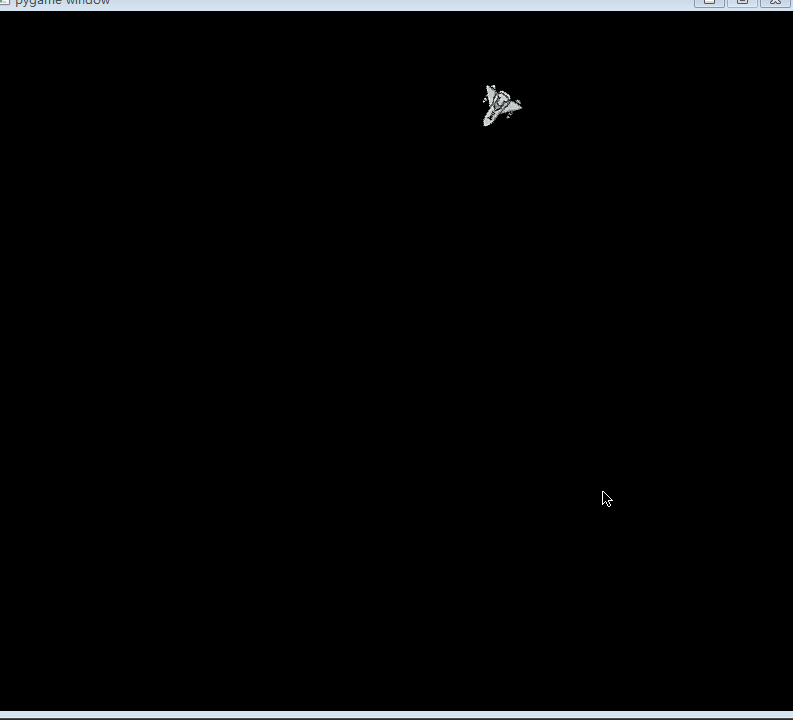
二、屏幕下发实现一个塔防设备
(一)实现塔防设备类
class Pao:
def __init__(self,screen):
self.start = (100,700)
self.end = None
self.screen = screen
self.count = 0
self.bullet_list = []
pass
def getpos(self,pos2,r):
self.angle = math.atan2( pos2[1]-self.start[1],pos2[0]-self.start[0])
self.fangle = math.degrees(self.angle)
self.x = self.start[0]+r*math.cos(self.angle)
self.y = self.start[1]+r*math.sin(self.angle)
self.r = r
self.end = pos2
def move(self):
pygame.draw.line(self.screen, (255, 0, 0), self.start, (self.x,self.y), 5)
pygame.draw.circle(self.screen,(0,255,0),self.start,15)
(二)主函数实现调用
pao = Pao(screen)
clock = pygame.time.Clock()
while True:
for event in pygame.event.get():
if event.type == pygame.QUIT:
pygame.quit()
sys.exit()
clock.tick(200)
screen.fill((0, 0, 0))
plane.move_ball()
pao.getpos((plane.xpos, plane.ypos), 35)
pao.move()
(三)实现效果

发现没有,塔防设备跟踪飞机的运动而运动,一切都在监控中。
三、让子弹也飞起来吧
(一)实现子弹类
class Bullet:
def __init__(self,x,y,fangle,screen,angle):
self.posx = x
self.posy = y
self.fangle = fangle
self.angle = angle
self.alive = True
self.screen = screen
self.bullet = pygame.image.load('bullet2.png').convert_alpha()
self.r = random.randint(5,10)
def move(self):
self.planed = pygame.transform.rotate(self.bullet, -(self.fangle))
self.posx += self.r * math.cos(self.angle)
self.posy += self.r * math.sin(self.angle)
# self.xpos, self.ypos = (self.xpos + section * cosa, self.ypos - section * sina)
if self.posy > 700 or self.posy < 0 or self.posx < 0 or self.posx > 800:
self.alive = False
if self.alive:
self.screen.blit(self.planed, (self.posx, self.posy))
(二)在塔防设备实现子弹生成
在move函数上写相关代码
def move(self):
pygame.draw.line(self.screen, (255, 0, 0), self.start, (self.x,self.y), 5)
pygame.draw.circle(self.screen,(0,255,0),self.start,15)
if self.count % 100 == 19:
self.bullet_list.append(Bullet(self.x,self.y,self.fangle,self.screen,self.angle))
self.count += 1
for bullet in self.bullet_list:
if bullet.alive is not True:
del bullet
else:
bullet.move()
(三)完整代码
import pygame,sys
from math import *
from Ball import Ball
import random
from random import randint
import math
class Plane:
def __init__(self,filename,screen):
self.plane = pygame.image.load(filename).convert_alpha()
self.height = self.plane.get_height()
self.width = self.plane.get_width()
self.radius = randint(2, 10)
self.xpos = randint(self.radius, 800-self.radius)
self.ypos = randint(self.radius, 700-self.radius)
self.xvelocity = randint(2, 6)/5
self.yvelocity = randint(2, 6)/5
self.angle = math.atan2(self.yvelocity,self.xvelocity)
self.fangle = math.degrees(self.angle)+90
self.screen = screen
self.scrnwidth = 800
self.scrnheight = 700
def move_ball(self):
self.xpos += self.xvelocity
self.ypos += self.yvelocity
# 如果球的y坐标大于等于屏幕高度和球的半径的差,则调整球的运行y轴方向朝上
if self.ypos >= self.scrnheight-self.width:
self.yvelocity = -self.yvelocity
self.angle = math.atan2(self.yvelocity, self.xvelocity)
self.fangle = math.degrees(self.angle) + 90
# 如果球的y坐标小于等于屏幕高度和球的半径的差,则调整球的y轴运行方向朝下
if self.ypos <= 0:
self.yvelocity = abs(self.yvelocity)
self.angle = math.atan2(self.yvelocity, self.xvelocity)
self.fangle = math.degrees(self.angle) + 90
# 如果球的x坐标大于等于屏幕宽度和球的半径差,则调整球的运行x轴方向朝左
if self.xpos >= self.scrnwidth-self.height:
self.xvelocity = -self.xvelocity
self.angle = math.atan2(self.yvelocity, self.xvelocity)
self.fangle = math.degrees(self.angle) + 90
# 如果球的x坐标小于等于屏幕宽度和球半径的差,则调整球的运行x轴方向朝右
if self.xpos <= 0:
self.xvelocity = abs(self.xvelocity)
self.angle = math.atan2(self.yvelocity, self.xvelocity)
self.fangle = math.degrees(self.angle) + 90
self.planed = pygame.transform.rotate(self.plane, -(self.fangle))
self.newRect = self.plane.get_rect(center=(self.xpos,self.ypos))
self.screen.blit(self.planed,self.newRect)
class Pao:
def __init__(self,screen):
self.start = (100,700)
self.end = None
self.screen = screen
self.count = 0
self.bullet_list = []
pass
def getpos(self,pos2,r):
self.angle = math.atan2( pos2[1]-self.start[1],pos2[0]-self.start[0])
self.fangle = math.degrees(self.angle)
self.x = self.start[0]+r*math.cos(self.angle)
self.y = self.start[1]+r*math.sin(self.angle)
self.r = r
self.end = pos2
def move(self):
pygame.draw.line(self.screen, (255, 0, 0), self.start, (self.x,self.y), 5)
pygame.draw.circle(self.screen,(0,255,0),self.start,15)
if self.count % 100 == 19:
self.bullet_list.append(Bullet(self.x,self.y,self.fangle,self.screen,self.angle))
self.count += 1
for bullet in self.bullet_list:
if bullet.alive is not True:
del bullet
else:
bullet.move()
class Bullet:
def __init__(self,x,y,fangle,screen,angle):
self.posx = x
self.posy = y
self.fangle = fangle
self.angle = angle
self.alive = True
self.screen = screen
self.bullet = pygame.image.load('bullet2.png').convert_alpha()
self.r = random.randint(5,10)
def move(self):
self.planed = pygame.transform.rotate(self.bullet, -(self.fangle))
self.posx += self.r * math.cos(self.angle)
self.posy += self.r * math.sin(self.angle)
# self.xpos, self.ypos = (self.xpos + section * cosa, self.ypos - section * sina)
if self.posy > 700 or self.posy < 0 or self.posx < 0 or self.posx > 800:
self.alive = False
if self.alive:
self.screen.blit(self.planed, (self.posx, self.posy))
if __name__ == '__main__':
pygame.init()
screen = pygame.display.set_mode((800, 700))
plane = Plane('plane.png',screen)
pao = Pao(screen)
clock = pygame.time.Clock()
while True:
for event in pygame.event.get():
if event.type == pygame.QUIT:
pygame.quit()
sys.exit()
clock.tick(200)
screen.fill((0, 0, 0))
plane.move_ball()
pao.getpos((plane.xpos, plane.ypos), 35)
pao.move()
pygame.display.update()
(四)运行效果

四、碰撞监测和爆炸效果实现
(一)碰撞监测
plane_rect = plane.newRect # planed.get_rect()
# print(plane_rect)
# print(len(pao.bullet_list))
for bullet in pao.bullet_list:
# print(bullet.alive)
# print(bullet.planed.get_rect())
if plane_rect.colliderect(bullet.newRect):
bullet.alive = False
plane.reset()
print('1')
(二)爆炸效果
检测是否碰撞
if plane.alive:
plane.move_ball()
else:
plane.destroy(fCount, screen)
碰撞后的效果
def destroy(self, fCount, winSurface):
self.screen.blit(self.dList[self.dIndex],self.newRect)
if fCount % 3 == 0:
self.dIndex += 1
if self.dIndex == 4:
self.reset()
(三)记录得分
初始化变量
self.score = 0
展示变量
text1 = self.font.render('score:%s' % self.score, True, (255, 255, 0))
self.screen.blit(text1, (45, 15))
五、完整代码
import pygame,sys
from math import *
from Ball import Ball
import random
from random import randint
import math
class Plane:
def __init__(self,filename,screen):
self.plane = pygame.image.load(filename).convert_alpha()
self.height = self.plane.get_height()
self.width = self.plane.get_width()
self.alive = True
self.dIndex = 0
self.newRect = None
# 爆炸
self.dSurface1 = pygame.image.load("./images/enemy1_down1.png").convert_alpha()
self.dSurface2 = pygame.image.load("./images/enemy1_down2.png").convert_alpha()
self.dSurface3 = pygame.image.load("./images/enemy1_down3.png").convert_alpha()
self.dSurface4 = pygame.image.load("./images/enemy1_down4.png").convert_alpha()
self.dList = [self.dSurface1, self.dSurface2, self.dSurface3, self.dSurface4]
self.radius = randint(2, 10)
self.xpos = randint(self.radius, 800-self.radius)
self.ypos = randint(self.radius, 700-self.radius)
self.xvelocity = randint(2, 6)/5
self.yvelocity = randint(2, 6)/5
self.angle = math.atan2(self.yvelocity,self.xvelocity)
self.fangle = math.degrees(self.angle)+90
self.screen = screen
self.scrnwidth = 800
self.scrnheight = 700
def destroy(self, fCount, winSurface):
self.screen.blit(self.dList[self.dIndex],self.newRect)
if fCount % 3 == 0:
self.dIndex += 1
if self.dIndex == 4:
self.reset()
def reset(self):
self.radius = randint(2, 10)
self.xpos = randint(self.radius, 800-self.radius)
self.ypos = randint(self.radius, 700-self.radius)
self.xvelocity = randint(2, 6)/5
self.yvelocity = randint(2, 6)/5
self.angle = math.atan2(self.yvelocity,self.xvelocity)
self.fangle = math.degrees(self.angle)+90
self.alive = True
self.dIndex = 0
def move_ball(self):
self.xpos += self.xvelocity
self.ypos += self.yvelocity
# 如果球的y坐标大于等于屏幕高度和球的半径的差,则调整球的运行y轴方向朝上
if self.ypos >= self.scrnheight-self.width:
self.yvelocity = -self.yvelocity
self.angle = math.atan2(self.yvelocity, self.xvelocity)
self.fangle = math.degrees(self.angle) + 90
# 如果球的y坐标小于等于屏幕高度和球的半径的差,则调整球的y轴运行方向朝下
if self.ypos <= 0:
self.yvelocity = abs(self.yvelocity)
self.angle = math.atan2(self.yvelocity, self.xvelocity)
self.fangle = math.degrees(self.angle) + 90
# 如果球的x坐标大于等于屏幕宽度和球的半径差,则调整球的运行x轴方向朝左
if self.xpos >= self.scrnwidth-self.height:
self.xvelocity = -self.xvelocity
self.angle = math.atan2(self.yvelocity, self.xvelocity)
self.fangle = math.degrees(self.angle) + 90
# 如果球的x坐标小于等于屏幕宽度和球半径的差,则调整球的运行x轴方向朝右
if self.xpos <= 0:
self.xvelocity = abs(self.xvelocity)
self.angle = math.atan2(self.yvelocity, self.xvelocity)
self.fangle = math.degrees(self.angle) + 90
self.planed = pygame.transform.rotate(self.plane, -(self.fangle))
self.newRect = self.plane.get_rect(center=(self.xpos,self.ypos))
self.screen.blit(self.planed,self.newRect)
class Pao:
def __init__(self,screen):
self.start = (100,700)
self.end = None
self.screen = screen
self.count = 0
self.bullet_list = []
self.score = 0
self.font = pygame.font.Font(r'C:\Windows\Fonts\simsun.ttc', 16)
def getpos(self,pos2,r):
self.angle = math.atan2( pos2[1]-self.start[1],pos2[0]-self.start[0])
self.fangle = math.degrees(self.angle)
self.x = self.start[0]+r*math.cos(self.angle)
self.y = self.start[1]+r*math.sin(self.angle)
self.r = r
self.end = pos2
def move(self):
pygame.draw.line(self.screen, (255, 0, 0), self.start, (self.x,self.y), 5)
pygame.draw.circle(self.screen,(0,255,0),self.start,15)
text1 = self.font.render('score:%s' % self.score, True, (255, 255, 0))
self.screen.blit(text1, (45, 15))
if self.count % 30 == 19:
self.bullet_list.append(Bullet(self.x,self.y,self.fangle,self.screen,self.angle))
self.count += 1
for bullet in self.bullet_list:
if bullet.alive is False:
self.bullet_list.remove(bullet)
else:
bullet.move()
class Bullet:
def __init__(self,x,y,fangle,screen,angle):
self.posx = x
self.posy = y
self.fangle = fangle
self.angle = angle
self.alive = True
self.screen = screen
self.bullet = pygame.image.load('bullet2.png').convert_alpha()
self.r = random.randint(5,10)
self.newRect = None
def move(self):
self.planed = pygame.transform.rotate(self.bullet, -(self.fangle))
self.posx += self.r * math.cos(self.angle)
self.posy += self.r * math.sin(self.angle)
if self.posy > 700 or self.posy < 0 or self.posx < 0 or self.posx > 800:
self.alive = False
self.newRect = self.bullet.get_rect(center=(self.posx, self.posy))
if self.alive:
self.screen.blit(self.planed, self.newRect)
if __name__ == '__main__':
pygame.init()
screen = pygame.display.set_mode((800, 700))
pao = Pao(screen)
plane_list = []
for i in range(2):
plane_list.append((Plane('enemy.png',screen)))
fCount = 0
clock = pygame.time.Clock()
plane = random.choice(plane_list)
while True:
for event in pygame.event.get():
if event.type == pygame.QUIT:
pygame.quit()
sys.exit()
clock.tick(200)
screen.fill((0, 0, 0))
pao.getpos((plane.xpos, plane.ypos), 35)
pao.move()
for plane in plane_list:
plane_rect = plane.newRect
for bullet in pao.bullet_list:
try:
if plane_rect.colliderect(bullet.newRect):
bullet.alive = False
plane.alive = False
pao.score += 1
plane = random.choice(plane_list)
print('1')
except:
pass
if plane.alive:
plane.move_ball()
else:
plane.destroy(fCount, screen)
fCount += 1
pygame.display.update()
六、运行效果

写完,比心!
到此这篇关于Python趣味挑战之用pygame实现飞机塔防游戏的文章就介绍到这了,更多相关pygame实现飞机塔防游戏内容请搜索我们以前的文章或继续浏览下面的相关文章希望大家以后多多支持我们!
赞 (0)

