从零搭建SpringBoot+MyBatisPlus快速开发脚手架
目录
- 前言
- 聊聊mall-tiny项目
- 项目简介
- 项目演示
- 技术选型
- 数据库表结构
- 接口文档
- 使用流程
- 升级过程
- Swagger升级
- Spring Security升级
- MyBatis-Plus升级
- 解决循环依赖问题
- 解决跨域问题
- 总结
前言

关注我Github的小伙伴应该了解,之前我开源了一款快速开发脚手架mall-tiny,该脚手架继承了mall项目的技术栈,拥有完整的权限管理功能。最近抽空把该项目支持了Spring Boot 2.7.0,今天再和大家聊聊这个脚手架,同时聊聊升级项目到Spring Boot 2.7.0的一些注意点,希望对大家有所帮助!
SpringBoot实战电商项目mall(50k+star)地址:https://github.com/macrozheng/mall
聊聊mall-tiny项目
可能有些小伙伴还不了解这个脚手架,我们先来聊聊它!
项目简介
mall-tiny是一款基于SpringBoot+MyBatis-Plus的快速开发脚手架,目前在Github上已有1100+Star。它拥有完整的权限管理功能,支持使用MyBatis-Plus代码生成器生成代码,可对接mall项目的Vue前端,开箱即用。

项目地址:https://github.com/macrozheng/mall-tiny
项目演示
mall-tiny项目可无缝对接mall-admin-web前端项目,秒变前后端分离脚手架,由于mall-tiny项目仅实现了基础的权限管理功能,所以前端对接后只会展示权限管理相关功能。

前端项目地址:https://github.com/macrozheng/mall-admin-web
技术选型
这次升级不仅支持了Spring Boot 2.7.0,其他依赖版本也升级到了最新版本。
| 技术 | 版本 | 说明 |
|---|---|---|
| SpringBoot | 2.7.0 | 容器+MVC框架 |
| SpringSecurity | 5.7.1 | 认证和授权框架 |
| MyBatis | 3.5.9 | ORM框架 |
| MyBatis-Plus | 3.5.1 | MyBatis增强工具 |
| MyBatis-Plus Generator | 3.5.1 | 数据层代码生成器 |
| Swagger-UI | 3.0.0 | 文档生产工具 |
| Redis | 5.0 | 分布式缓存 |
| Docker | 18.09.0 | 应用容器引擎 |
| Druid | 1.2.9 | 数据库连接池 |
| Hutool | 5.8.0 | Java工具类库 |
| JWT | 0.9.1 | JWT登录支持 |
| Lombok | 1.18.24 | 简化对象封装工具 |
数据库表结构
化繁为简,仅保留了权限管理功能相关的9张表,业务简单更加方便定制开发,觉得mall项目学习太复杂的小伙伴可以先学习下mall-tiny。

接口文档
由于升级了Swagger版本,原来的接口文档访问路径已经改变,最新访问路径:http://localhost:8080/swagger-ui/

使用流程
升级版本基本不影响之前的使用方式,具体使用流程可以参考最新版README文件:
https://github.com/macrozheng/mall-tiny
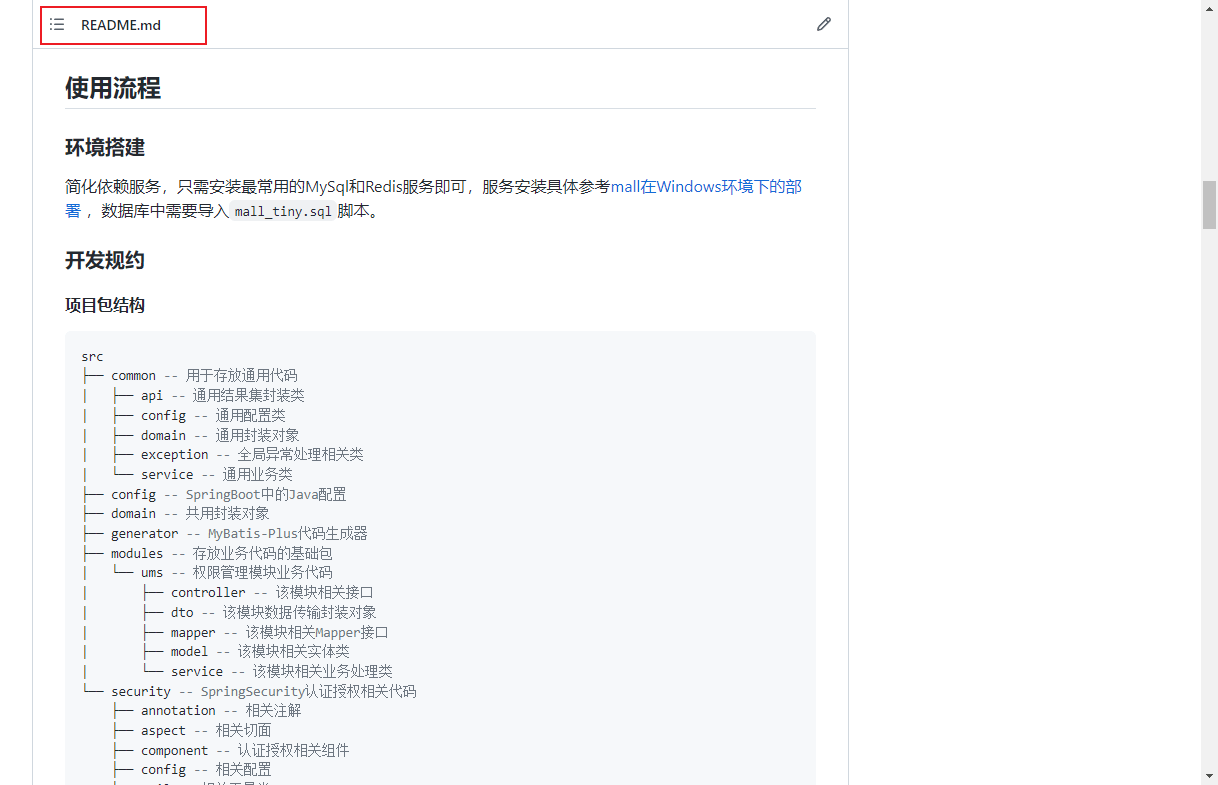
升级过程
接下来我们再来聊聊项目升级Spring Boot 2.7.0版本遇到的问题,这些应该是升级该版本的通用问题,你如果想升级2.7.0版本的话,了解下会很有帮助!
Swagger升级
- 在升级Spring Boot 2.6.x版本的时候,其实Swagger就有一定的兼容性问题,需要在配置中添加BeanPostProcessor这个Bean,具体可以参考升级 SpringBoot 2.6.x 版本后,Swagger 没法用了!;
/**
* Swagger API文档相关配置
* Created by macro on 2018/4/26.
*/
@Configuration
@EnableSwagger2
public class SwaggerConfig extends BaseSwaggerConfig {
@Bean
public static BeanPostProcessor springfoxHandlerProviderBeanPostProcessor() {
return new BeanPostProcessor() {
@Override
public Object postProcessAfterInitialization(Object bean, String beanName) throws BeansException {
if (bean instanceof WebMvcRequestHandlerProvider || bean instanceof WebFluxRequestHandlerProvider) {
customizeSpringfoxHandlerMappings(getHandlerMappings(bean));
}
return bean;
}
private <T extends RequestMappingInfoHandlerMapping> void customizeSpringfoxHandlerMappings(List<T> mappings) {
List<T> copy = mappings.stream()
.filter(mapping -> mapping.getPatternParser() == null)
.collect(Collectors.toList());
mappings.clear();
mappings.addAll(copy);
}
@SuppressWarnings("unchecked")
private List<RequestMappingInfoHandlerMapping> getHandlerMappings(Object bean) {
try {
Field field = ReflectionUtils.findField(bean.getClass(), "handlerMappings");
field.setAccessible(true);
return (List<RequestMappingInfoHandlerMapping>) field.get(bean);
} catch (IllegalArgumentException | IllegalAccessException e) {
throw new IllegalStateException(e);
}
}
};
}
}
- 之前我们通过@Api注解的description属性来配置接口描述的方法已经被弃用了;

- 我们可以使用@Tag注解来配置接口说明,并使用@Api注解中的tags属性来指定。

Spring Security升级
升级Spring Boot 2.7.0版本后,原来通过继承WebSecurityConfigurerAdapter来配置的方法已经被弃用了,仅需配置SecurityFilterChainBean即可,具体参考Spring Security最新用法。
/**
* SpringSecurity 5.4.x以上新用法配置
* 为避免循环依赖,仅用于配置HttpSecurity
* Created by macro on 2019/11/5.
*/
@Configuration
public class SecurityConfig {
@Autowired
private IgnoreUrlsConfig ignoreUrlsConfig;
@Autowired
private RestfulAccessDeniedHandler restfulAccessDeniedHandler;
@Autowired
private RestAuthenticationEntryPoint restAuthenticationEntryPoint;
@Autowired
private JwtAuthenticationTokenFilter jwtAuthenticationTokenFilter;
@Autowired
private DynamicSecurityService dynamicSecurityService;
@Autowired
private DynamicSecurityFilter dynamicSecurityFilter;
@Bean
SecurityFilterChain filterChain(HttpSecurity httpSecurity) throws Exception {
ExpressionUrlAuthorizationConfigurer<HttpSecurity>.ExpressionInterceptUrlRegistry registry = httpSecurity
.authorizeRequests();
//不需要保护的资源路径允许访问
for (String url : ignoreUrlsConfig.getUrls()) {
registry.antMatchers(url).permitAll();
}
//允许跨域请求的OPTIONS请求
registry.antMatchers(HttpMethod.OPTIONS)
.permitAll();
// 任何请求需要身份认证
registry.and()
.authorizeRequests()
.anyRequest()
.authenticated()
// 关闭跨站请求防护及不使用session
.and()
.csrf()
.disable()
.sessionManagement()
.sessionCreationPolicy(SessionCreationPolicy.STATELESS)
// 自定义权限拒绝处理类
.and()
.exceptionHandling()
.accessDeniedHandler(restfulAccessDeniedHandler)
.authenticationEntryPoint(restAuthenticationEntryPoint)
// 自定义权限拦截器JWT过滤器
.and()
.addFilterBefore(jwtAuthenticationTokenFilter, UsernamePasswordAuthenticationFilter.class);
//有动态权限配置时添加动态权限校验过滤器
if(dynamicSecurityService!=null){
registry.and().addFilterBefore(dynamicSecurityFilter, FilterSecurityInterceptor.class);
}
return httpSecurity.build();
}
}
MyBatis-Plus升级
MyBatis-Plus从之前的版本升级到了3.5.1版本,用法没有大的改变,感觉最大的区别就是代码生成器的用法改了。 在之前的用法中我们是通过new对象然后set各种属性来配置的,具体参考如下代码:
/**
* MyBatisPlus代码生成器
* Created by macro on 2020/8/20.
*/
public class MyBatisPlusGenerator {
/**
* 初始化全局配置
*/
private static GlobalConfig initGlobalConfig(String projectPath) {
GlobalConfig globalConfig = new GlobalConfig();
globalConfig.setOutputDir(projectPath + "/src/main/java");
globalConfig.setAuthor("macro");
globalConfig.setOpen(false);
globalConfig.setSwagger2(true);
globalConfig.setBaseResultMap(true);
globalConfig.setFileOverride(true);
globalConfig.setDateType(DateType.ONLY_DATE);
globalConfig.setEntityName("%s");
globalConfig.setMapperName("%sMapper");
globalConfig.setXmlName("%sMapper");
globalConfig.setServiceName("%sService");
globalConfig.setServiceImplName("%sServiceImpl");
globalConfig.setControllerName("%sController");
return globalConfig;
}
}
而新版的MyBatis-Plus代码生成器已经改成使用建造者模式来配置了,具体可以参考MyBatisPlusGenerator类中的代码。
/**
* MyBatisPlus代码生成器
* Created by macro on 2020/8/20.
*/
public class MyBatisPlusGenerator {
/**
* 初始化全局配置
*/
private static GlobalConfig initGlobalConfig(String projectPath) {
return new GlobalConfig.Builder()
.outputDir(projectPath + "/src/main/java")
.author("macro")
.disableOpenDir()
.enableSwagger()
.fileOverride()
.dateType(DateType.ONLY_DATE)
.build();
}
}
解决循环依赖问题
- 其实Spring Boot从2.6.x版本已经开始不推荐使用循环依赖了,如果你的项目中使用的循环依赖比较多的话,可以使用如下配置开启;
spring:
main:
allow-circular-references: true
- 不过既然官方都不推荐使用了,我们最好还是避免循环依赖的好,这里分享下我解决循环依赖问题的一点思路。如果一个类里有多个依赖项,这个类非必要的Bean就不要配置了,可以使用单独的类来配置Bean。比如SecurityConfig这个配置类中,我只声明了必要的SecurityFilterChain配置;
/**
* SpringSecurity 5.4.x以上新用法配置
* 为避免循环依赖,仅用于配置HttpSecurity
* Created by macro on 2019/11/5.
*/
@Configuration
public class SecurityConfig {
@Autowired
private IgnoreUrlsConfig ignoreUrlsConfig;
@Autowired
private RestfulAccessDeniedHandler restfulAccessDeniedHandler;
@Autowired
private RestAuthenticationEntryPoint restAuthenticationEntryPoint;
@Autowired
private JwtAuthenticationTokenFilter jwtAuthenticationTokenFilter;
@Autowired
private DynamicSecurityService dynamicSecurityService;
@Autowired
private DynamicSecurityFilter dynamicSecurityFilter;
@Bean
SecurityFilterChain filterChain(HttpSecurity httpSecurity) throws Exception {
//省略若干代码...
return httpSecurity.build();
}
}
- 其他配置都被我移动到了CommonSecurityConfig配置类中,这样就避免了之前的循环依赖;
/**
* SpringSecurity通用配置
* 包括通用Bean、Security通用Bean及动态权限通用Bean
* Created by macro on 2022/5/20.
*/
@Configuration
public class CommonSecurityConfig {
@Bean
public PasswordEncoder passwordEncoder() {
return new BCryptPasswordEncoder();
}
@Bean
public IgnoreUrlsConfig ignoreUrlsConfig() {
return new IgnoreUrlsConfig();
}
@Bean
public JwtTokenUtil jwtTokenUtil() {
return new JwtTokenUtil();
}
@Bean
public RestfulAccessDeniedHandler restfulAccessDeniedHandler() {
return new RestfulAccessDeniedHandler();
}
@Bean
public RestAuthenticationEntryPoint restAuthenticationEntryPoint() {
return new RestAuthenticationEntryPoint();
}
@Bean
public JwtAuthenticationTokenFilter jwtAuthenticationTokenFilter(){
return new JwtAuthenticationTokenFilter();
}
@Bean
public DynamicAccessDecisionManager dynamicAccessDecisionManager() {
return new DynamicAccessDecisionManager();
}
@Bean
public DynamicSecurityMetadataSource dynamicSecurityMetadataSource() {
return new DynamicSecurityMetadataSource();
}
@Bean
public DynamicSecurityFilter dynamicSecurityFilter(){
return new DynamicSecurityFilter();
}
}
- 还有一个典型的循环依赖问题,UmsAdminServiceImpl和UmsAdminCacheServiceImpl相互依赖了;
/**
* 后台管理员管理Service实现类
* Created by macro on 2018/4/26.
*/
@Service
public class UmsAdminServiceImpl extends ServiceImpl<UmsAdminMapper,UmsAdmin> implements UmsAdminService {
@Autowired
private UmsAdminCacheService adminCacheService;
}
/**
* 后台用户缓存管理Service实现类
* Created by macro on 2020/3/13.
*/
@Service
public class UmsAdminCacheServiceImpl implements UmsAdminCacheService {
@Autowired
private UmsAdminService adminService;
}
- 我们可以创建一个用于获取Spring容器中的Bean的工具类来实现;
/**
* Spring工具类
* Created by macro on 2020/3/3.
*/
@Component
public class SpringUtil implements ApplicationContextAware {
private static ApplicationContext applicationContext;
// 获取applicationContext
public static ApplicationContext getApplicationContext() {
return applicationContext;
}
@Override
public void setApplicationContext(ApplicationContext applicationContext) throws BeansException {
if (SpringUtil.applicationContext == null) {
SpringUtil.applicationContext = applicationContext;
}
}
// 通过name获取Bean
public static Object getBean(String name) {
return getApplicationContext().getBean(name);
}
// 通过class获取Bean
public static <T> T getBean(Class<T> clazz) {
return getApplicationContext().getBean(clazz);
}
// 通过name,以及Clazz返回指定的Bean
public static <T> T getBean(String name, Class<T> clazz) {
return getApplicationContext().getBean(name, clazz);
}
}
- 然后在UmsAdminServiceImpl中使用该工具类获取Bean来解决循环依赖。
/**
* 后台管理员管理Service实现类
* Created by macro on 2018/4/26.
*/
@Service
public class UmsAdminServiceImpl extends ServiceImpl<UmsAdminMapper,UmsAdmin> implements UmsAdminService {
@Override
public UmsAdminCacheService getCacheService() {
return SpringUtil.getBean(UmsAdminCacheService.class);
}
}
解决跨域问题
在使用Spring Boot 2.7.0版本时,如果不修改之前的跨域配置,通过前端访问会出现跨域问题,后端报错如下。
java.lang.IllegalArgumentException: When allowCredentials is true, allowedOrigins cannot contain the special value "*" since that cannot be set on the "Access-Control-Allow-Origin" response header.
To allow credentials to a set of origins, list them explicitly or consider using "allowedOriginPatterns" instead.
具体的意思就是allowedOrigins已经不再支持通配符*的配置了,改为需要使用allowedOriginPatterns来设置,具体配置修改如下。
/**
* 全局跨域配置
* Created by macro on 2019/7/27.
*/
@Configuration
public class GlobalCorsConfig {
/**
* 允许跨域调用的过滤器
*/
@Bean
public CorsFilter corsFilter() {
CorsConfiguration config = new CorsConfiguration();
//允许所有域名进行跨域调用
config.addAllowedOriginPattern("*");
//该用法在SpringBoot 2.7.0中已不再支持
//config.addAllowedOrigin("*");
//允许跨越发送cookie
config.setAllowCredentials(true);
//放行全部原始头信息
config.addAllowedHeader("*");
//允许所有请求方法跨域调用
config.addAllowedMethod("*");
UrlBasedCorsConfigurationSource source = new UrlBasedCorsConfigurationSource();
source.registerCorsConfiguration("/**", config);
return new CorsFilter(source);
}
}
总结
今天分享了下我的开源项目脚手架mall-tiny,以及它升级SpringBoot 2.7.0的过程。我们在写代码的时候,如果有些用法已经废弃,应该尽量去寻找新的用法来使用,这样才能保证我们的代码足够优雅!
项目地址 https://github.com/macrozheng/mall-tiny
以上就是从零搭建SpringBoot+MyBatisPlus快速开发脚手架的详细内容,更多关于SpringBoot+MyBatisPlus从零搭建的资料请关注我们其它相关文章!

