springboot中Getmapping获取参数的实现方式
目录
- Getmapping获取参数的方式
- 其他传参方式
- 在此之外
- @GetMapping参数接收理解
- 当参数为基本类型时
- 当参数为数组时
- 当参数为简单对象时
- 当参数的对象中嵌套着对象
Getmapping获取参数的方式
Springboot中Getmapping使用PathVariable、HttpServletRequest、RequestParam获取参数
今天在学习Springboot中遇得到了一个问题,放一段代码
@GetMapping(value="/student/login/{newpwd}")
public Map studentLogin(@PathVariable("newpwd") String newpwd, Student stu){
System.out.println("pwd:"+newpwd);
String res=service.studentLogin(stu.getUsername(),stu.getPswd());
System.out.println(res);
Map map=new HashMap();
map.put("result",res);
return map;
代码中的Student是业务实体,service.studentLogin是service层里的方法
这样一看却是是没有什么问题,使用接口测试工具测试返回的结果,结果这里设定的只有true和false。
but!

这里出现了404,表示找不到相应的页面
严格按照了网上各种教程里面的流程,为什么会出现404?
请教了组里的大佬之后发现问题出现在了一个小小的 ? 上面
我们将下面链接里的?去掉
http://localhost:8080/student/login/?newpwd=77777
变成这样
http://localhost:8080/student/login/newpwd=77777
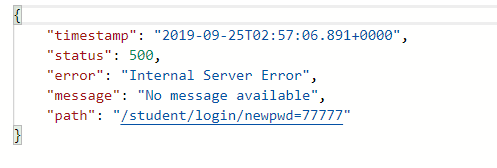
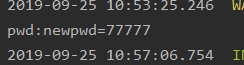
404的问题不复存在,控制台也打印出了我们需要的参数的值。当然新的错误就是后面的逻辑错误(我并没有输入其他需要的参数)。
其他传参方式
除了PathVariable这个方式之外,还有RequestParam的方式,这里放一下具体的代码
@GetMapping(value="/student/login")
public Map studentLogin(@RequestParam("newpwd") String newpwd, Student stu){
System.out.println("pwd:"+newpwd);
String res=service.studentLogin(stu.getUsername(),stu.getPswd());
System.out.println(res);
Map map=new HashMap();
map.put("result",res);
return map;
}
为了看得更明白,我放一下service代码:
public String studentLogin(String userName,String pswd){
String isUser="false";
Student s=properties.findByUsername(userName);
if(s.getPswd().equals(pswd))
isUser="true";
return isUser;
}
这样即使我们不规定传入的参数,也可以自行传入任何参数,如果没有业务实体外的参数传入,我们只需要申请一个实体对象就可以接受url传过来的参数
上面的代码执行结果
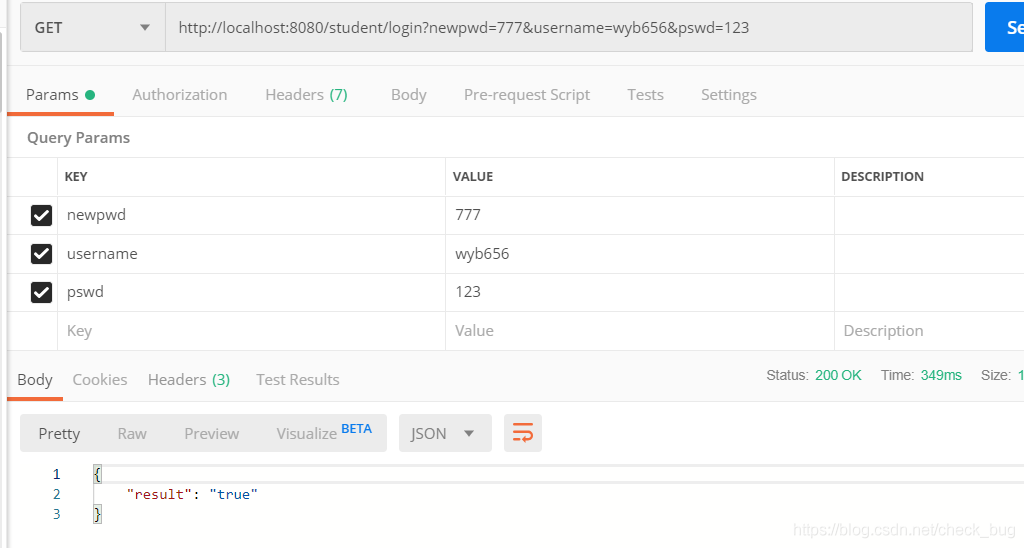
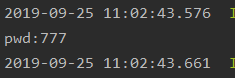
可以看出,实体内的参数和实体外的参数都被传入了方法
在此之外
还有HttpServletRequest可以接受参数,为此我写了一个测试方法
@GetMapping(value="/student/findById")
public void findById(HttpServletRequest req){
String s=req.getParameter("id");
}
不过这样的方法需要指定url中值得名称,就是所谓的 “键值对”
运行结果:
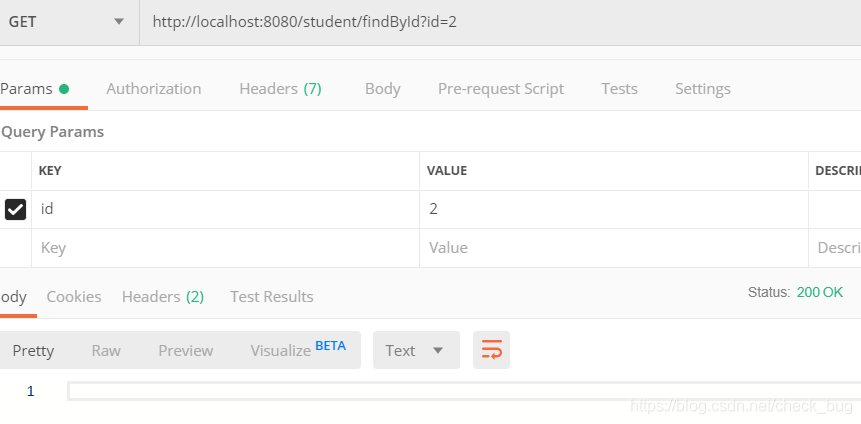
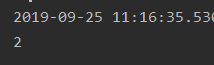
@GetMapping参数接收理解
当参数为基本类型时
@GetMapping("/example1")
public void example1(Float money, String product){
System.out.println("product:"+ product);//product:洗洁精
System.out.println("money:"+ money);//money:123.0
}
//请求url:http://localhost:8888/example1?money=123&product=洗洁精
当参数为数组时
@GetMapping("/example2")
public void example2(String[] keywords){
if (keywords != null){
for (int i=0; i<keywords.length; i++){
System.out.println(keywords[i]);//123 456
}
}
}
//请求url:http://localhost:8888/example2?keywords=123,456
当参数为简单对象时
@GetMapping("/example3")
public void example3(SubTest1 subTest1){
System.out.println(subTest1);//SubTest1{content='测试内容'}
}
//请求url:http://localhost:8888/example3?content=测试内容
public class SubTest1 {
private String content;
public String getContent() {
return content;
}
public void setContent(String content) {
this.content = content;
}
@Override
public String toString() {
return "SubTest1{" +
"content='" + content + '\'' +
'}';
}
}
当参数的对象中嵌套着对象
对象中的属性为list和map时
@GetMapping("/example4")
public void example4(TestDto testDto){
System.out.println(testDto);//TestDto{title='测试标题', subTest=SubTest{ids=[123, 456], map={k=value}}, subTest1=SubTest1{content='测试内容'}}
}
//请求url:http://localhost:8888/example4?title=测试标题&subTest.ids[0]=123&subTest.ids[1]=456&subTest.map[k]=value&SubTest1.content=测试内容
public class TestDto {
private String title;
private SubTest subTest;
private SubTest1 subTest1;
public SubTest1 getSubTest1() {
return subTest1;
}
public void setSubTest1(SubTest1 subTest1) {
this.subTest1 = subTest1;
}
@Override
public String toString() {
return "TestDto{" +
"title='" + title + '\'' +
", subTest=" + subTest +
", subTest1=" + subTest1 +
'}';
}
public String getTitle() {
return title;
}
public void setTitle(String title) {
this.title = title;
}
public SubTest getSubTest() {
return subTest;
}
public void setSubTest(SubTest subTest) {
this.subTest = subTest;
}
}
public class SubTest {
private List<Long> ids;
private Map map;
public Map getMap() {
return map;
}
public void setMap(Map map) {
this.map = map;
}
public List<Long> getIds() {
return ids;
}
public void setIds(List<Long> ids) {
this.ids = ids;
}
@Override
public String toString() {
return "SubTest{" +
"ids=" + ids +
", map=" + map +
'}';
}
}
//TODO:在直接用list作为参数的时候,程序会报错的;直接用map作为参数的时候,没办法获取到值,都是null,但是不会报错;不知道是姿势错误,还是本身不支持
以上为个人经验,希望能给大家一个参考,也希望大家多多支持我们。

