深入解析.NET 许可证编译器 (Lc.exe) 的原理与源代码剖析
在使用第三方类库时,经常会看到它自带的演示程序中,包含有这样的Demo许可文件
代码如下:
Infragistics.Win.Misc.UltraButton, Infragistics2.Win.Misc.v11.1, Version=11.1.20111.2009, Culture=neutral, PublicKeyToken=f8b58b62b52fdf31
Infragistics.Win.Misc.UltraLabel, Infragistics2.Win.Misc.v11.1, Version=11.1.20111.2009, Culture=neutral, PublicKeyToken=f8b58b62b52fdf31
Infragistics.Win.Printing.UltraPrintPreviewDialog, Infragistics2.Win.UltraWinPrintPreviewDialog.v11.1, Version=11.1.20111.2009, Culture=neutral, PublicKeyToken=f8b58b62b52fdf31
Infragistics.Win.UltraWinDataSource.UltraDataSource, Infragistics2.Win.UltraWinDataSource.v11.1, Version=11.1.20111.2009, Culture=neutral, PublicKeyToken=f8b58b62b52fdf31
这个文件的格式是文本文件,但要按照它的格式要求来写:
控件名称, 程序集全名称
首先根据需要,写一个需要被授权的控件列表,格式如上所示。例如,HostApp.exe 的应用程序要引用Samples.DLL 中的授权控件 MyCompany.Samples.LicControl1,则可以创建包含以下内容的 HostAppLic.txt。 MyCompany.Samples.LicControl1, Samples.DLL。
再调用下面的命令创建名为 HostApp.exe.licenses 的 .licenses 文件。 lc /target:HostApp.exe /complist:hostapplic.txt /i:Samples.DLL /outdir:c:\bindir
生成将 .licenses 文件作为资源嵌入在HostApp.exe的资源中。如果生成的是 C# 应用程序,则应使用下面的命令生成应用程序。
csc /res:HostApp.exe.licenses /out:HostApp.exe *.cs
.NET Framework SDK目录中的LC.EXE文件是由.NET语言编写的,它的功能就是为了根据许可文件的内容,生成资源文件。在编译的最后时刻,由CSC编译器把生成的资源文件嵌入到执行文件中。
用.NET Reflector载入LC.EXE,开始源代码分析之旅。
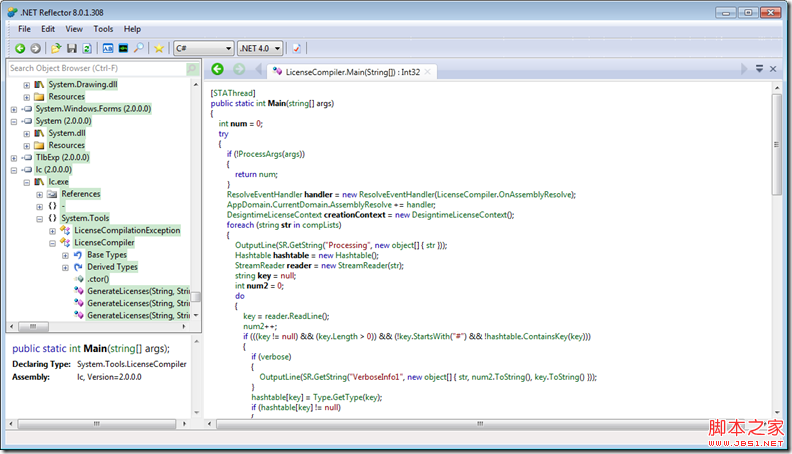
程序的入口处先是分析命令行参数,根据参数的不同来执行指定的功能。先看一个完整的参数列表。代码是下面三行
代码如下:
if (!ProcessArgs(args))
{
return num;
}

MSDN有完整的解释,拷贝到下面方便您参考,以减少因查找MSDN引起思路中断。
/complist:filename 指定包含授权组件列表的文件名,这些授权组件要包括到 .licenses 文件中。每个组件用它的全名引用,并且每行只有一个组件。命令行用户可为项目中的每个窗体指定一个单独的文件。Lc.exe 接受多个输入文件并产生一个 .licenses 文件。
/h[elp] 显示该工具的命令语法和选项。
/i:module 指定模块,这些模块包含文件 /complist 中列出的组件。若要指定多个模块,请使用多个 /i 标志。
/nologo 取消显示 Microsoft 启动标题。
/outdir:path 指定用来放置输出 .licenses 文件的目录。
/target:targetPE 指定为其生成 .licenses 文件的可执行文件。
/v 指定详细模式;显示编译进度信息。
/? 显示该工具的命令语法和选项。
ProcessArgs方法的关键作用是分析出组件列表,程序集列表,如下面的代码所示
代码如下:
if ((!flag3 && (str2.Length > 7)) && str2.Substring(0, 7).ToUpper(CultureInfo.InvariantCulture).Equals("TARGET:"))
{
targetPE = str2.Substring(7);
flag3 = true;
}
if ((!flag3 && (str2.Length > 8)) && str2.Substring(0, 9).ToUpper(CultureInfo.InvariantCulture).Equals("COMPLIST:"))
{
string str3 = str2.Substring(9);
if ((str3 != null) && (str3.Length > 1))
{
if (compLists == null)
{
compLists = new ArrayList();
}
compLists.Add(str3);
flag3 = true;
}
}
if ((!flag3 && (str2.Length > 2)) && str2.Substring(0, 2).ToUpper(CultureInfo.InvariantCulture).Equals("I:"))
{
string str4 = str2.Substring(2);
if (str4.Length > 0)
{
if (assemblies == null)
{
assemblies = new ArrayList();
}
assemblies.Add(str4);
}
flag3 = true;
}
分析出组件和程序集之后,再来ResolveEventHandler 委托的含义。如果运行库类加载程序无法解析对程序集、类型或资源的引用,则将引发相应的事件,从而使回调有机会通知运行库引用的程序集、类型或资源位于哪个程序集中。ResolveEventHandler 负责返回解析类型、程序集或资源的程序集。
代码如下:
ResolveEventHandler handler = new ResolveEventHandler(LicenseCompiler.OnAssemblyResolve);
AppDomain.CurrentDomain.AssemblyResolve += handler;
对第一部参数分析出来的组件列表,依次循环,为它们产生授权许可
代码如下:
DesigntimeLicenseContext creationContext = new DesigntimeLicenseContext();
foreach (string str in compLists)
{
key = reader.ReadLine(); hashtable[key] = Type.GetType(key); LicenseManager.CreateWithContext((Type) hashtable[key], creationContext);
}
最后,生成许可文件并保存到磁盘中,等待CSC编译器将它编译成资源文件,嵌入到程序集中。
代码如下:
string path = null;
if (outputDir != null)
{
path = outputDir + @"\" + targetPE.ToLower(CultureInfo.InvariantCulture) + ".licenses";
}
else
{
path = targetPE.ToLower(CultureInfo.InvariantCulture) + ".licenses";
}
Stream o = null;
try
{
o = File.Create(path);
DesigntimeLicenseContextSerializer.Serialize(o, targetPE.ToUpper(CultureInfo.InvariantCulture), creationContext);
}
finally
{
if (o != null)
{
o.Flush();
o.Close();
}
}
这种方式是.NET Framework推荐的保护组件的方式,与我们平时所讨论的输入序列号,RSA签名不同。
来看一下,商业的组件是如何应用这种技术保护组件的。
代码如下:
using System;
using System.Web;
using System.Web.UI;
using System.Web.UI.WebControls;
using System.ComponentModel;
namespace ComponentArt.Licensing.Providers
{
#region RedistributableLicenseProvider
public class RedistributableLicenseProvider : System.ComponentModel.LicenseProvider
{
const string strAppKey = "This edition of ComponentArt Web.UI is licensed for XYZ application only.";
public override System.ComponentModel.License GetLicense(LicenseContext context, Type type, object instance, bool allowExceptions)
{
if (context.UsageMode == LicenseUsageMode.Designtime)
{
// We are not going to worry about design time Issue a license
return new ComponentArt.Licensing.Providers.RedistributableLicense(this, "The App");
}
else
{
string strFoundAppKey;
// During runtime, we only want this control to run in the application
// that it was packaged with.
HttpContext ctx = HttpContext.Current;
strFoundAppKey = (string)ctx.Application["ComponentArtWebUI_AppKey"];
if(strAppKey == strFoundAppKey)
return new ComponentArt.Licensing.Providers.RedistributableLicense(this, "The App");
else
return null;
}
}
}
#endregion
#region RedistributableLicense Class
public class RedistributableLicense : System.ComponentModel.License
{
private ComponentArt.Licensing.Providers.RedistributableLicenseProvider owner;
private string key;
public RedistributableLicense(ComponentArt.Licensing.Providers.RedistributableLicenseProvider owner, string key)
{
this.owner = owner;
this.key = key;
}
public override string LicenseKey
{
get
{
return key;
}
}
public override void Dispose()
{
}
}
#endregion
}
首先要创建一个类型,继承于License类型,再创建一个继承于LicenseProvider的类型,用于颁发许可证,包含在设计时许可和运行时许可,从上面的例子中可以看到,设计时没有限制,可以运行,但是到运行时,你必须有序列号,它才会生成许可对象,而不是返回null给.NET Framework类型。整个验证过程由.NET完成。
你只需要像下面这样,应用这个许可保护机制:
代码如下:
[LicenseProvider(typeof(RedistributableLicenseProvider))]
public class MyControl : Control {
// Insert code here.
protected override void Dispose(bool disposing) {
/* All components must dispose of the licenses they grant.
* Insert code here to dispose of the license. */
}
}
控件许可的验证代码(RedistributableLicenseProvider)与控件本身的逻辑完全分离,分工协作保护组件的知识产权。

