springboot 高版本后继续使用log4j的完美解决方法
springboot 高版本后不支持log4j了,很多人还是喜欢log4j风格的日志,我们自己来加载log4j,其实很容易。
第一步:我们手动加入我们想要的log4j jar,在项目里面随便建一个文件夹,将用到的jar丢进去,右键 add to build path
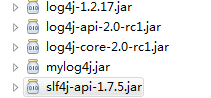
第二步:
在main函数启动类所在的包或者其子包下写一个这样的类,用来加载log4j配置文件,是的,什么内容都没有。
import org.springframework.boot.context.properties.ConfigurationProperties;
import org.springframework.context.annotation.ComponentScan;
@ComponentScan
@ConfigurationProperties("classpath:log4j.properties")
public class Log4jConfigure {
}
这里可能会出现黄色警告提示你要在pom文件中,加入
<dependency>
<groupId>org.springframework.boot</groupId>
<artifactId>spring-boot-configuration-processor</artifactId>
<optional>true</optional>
</dependency>
如下依赖,你点击确定,他自动帮你加上了。
第二步:将log4j.properties文件丢到application.properties配置文件旁边就可以了,其他什么事情都不用做,
controller中用法和以前一模一样,
import com.dome.dao.UserMapper;
import com.entity.User;
@RestController
@RequestMapping({"/home"})
public class UserController {
private static Logger log = Logger.getLogger(UserController.class);
log.debug("debug加载默认用户成功");
log.info("加载默认用户成功");
log.error("遇到错误,回滚成功")
}
接下来我们我们配置mybatis的日志输出设置为log4j
在application.properties旁边添加一个mybatis-config.xml文件,填入如下内容
<?xml version="1.0" encoding="UTF-8"?> <!DOCTYPE configuration PUBLIC "-//mybatis.org//DTD Config 3.0//EN" "http://mybatis.org/dtd/mybatis-3-config.dtd"> <configuration> <settings> <setting name="logImpl" value="LOG4J"/> </settings> </configuration>
接着打开application.properties,添加如下一行信息,SQL语句就能输出到控制台了
mybatis.config-location=classpath:mybatis-config.xml
总结
以上所述是小编给大家介绍的springboot 高版本后继续使用log4j的完美解决方法,希望对大家有所帮助,如果大家有任何疑问请给我留言,小编会及时回复大家的。在此也非常感谢大家对我们网站的支持!
您可能感兴趣的文章:
- 详解spring boot 使用application.properties 进行外部配置
- spring boot使用i18n时properties文件中文乱码问题的解决方法
- Spring Boot中配置文件application.properties使用
赞 (0)

