浅谈pandas中DataFrame关于显示值省略的解决方法
python的pandas库是一个非常好的工具,里面的DataFrame更是常用且好用,最近是越用越觉得设计的漂亮,pandas的很多细节设计的都非常好,有待使用过程中发掘。
好了,发完感慨,说一下最近DataFrame遇到的一个细节:
在使用DataFrame中有时候会遇到表格中的value显示不完全,像下面这样:
In:
import pandas as pd
longString = u'''真正的科学家应当是个幻想家;谁不是幻想家,谁就只能把自己称为实践家。人生的磨难是很多的,
所以我们不可对于每一件轻微的伤害都过于敏感。在生活磨难面前,精神上的坚强和无动于衷是我们抵抗罪恶和人生意外的最好武器。'''
pd.DataFrame({'word':[longString]})
输出如下:

可以看到,显示值长度为50个后就出现了省略了,这个因为DataFrame默认的显示长度为50,不过可以改默认设置:
pd.set_option('max_colwidth',200)
pd.DataFrame({'word':[longString]})
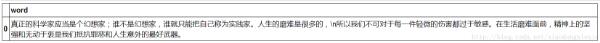
通过设置就可以改变显示长度了。
关于set_option所有的参数介绍如下:
Available options: - display.[chop_threshold, colheader_justify, column_space, date_dayfirst, date_yearfirst, encoding, expand_frame_repr, float_format, height, large_repr] - display.latex.[escape, longtable, repr] - display.[line_width, max_categories, max_columns, max_colwidth, max_info_columns, max_info_rows, max_rows, max_seq_items, memory_usage, mpl_style, multi_sparse, notebook_repr_html, pprint_nest_depth, precision, show_dimensions] - display.unicode.[ambiguous_as_wide, east_asian_width] - display.[width] - io.excel.xls.[writer] - io.excel.xlsm.[writer] - io.excel.xlsx.[writer] - io.hdf.[default_format, dropna_table] - mode.[chained_assignment, sim_interactive, use_inf_as_null] Parameters ---------- pat : str Regexp which should match a single option. Note: partial matches are supported for convenience, but unless you use the full option name (e.g. x.y.z.option_name), your code may break in future versions if new options with similar names are introduced. value : new value of option. Returns ------- None Raises ------ OptionError if no such option exists Notes ----- The available options with its descriptions: display.chop_threshold : float or None if set to a float value, all float values smaller then the given threshold will be displayed as exactly 0 by repr and friends. [default: None] [currently: None] display.colheader_justify : 'left'/'right' Controls the justification of column headers. used by DataFrameFormatter. [default: right] [currently: right] display.column_space No description available. [default: 12] [currently: 12] display.date_dayfirst : boolean When True, prints and parses dates with the day first, eg 20/01/2005 [default: False] [currently: False] display.date_yearfirst : boolean When True, prints and parses dates with the year first, eg 2005/01/20 [default: False] [currently: False] display.encoding : str/unicode Defaults to the detected encoding of the console. Specifies the encoding to be used for strings returned by to_string, these are generally strings meant to be displayed on the console. [default: UTF-8] [currently: UTF-8] display.expand_frame_repr : boolean Whether to print out the full DataFrame repr for wide DataFrames across multiple lines, `max_columns` is still respected, but the output will wrap-around across multiple "pages" if its width exceeds `display.width`. [default: True] [currently: True] display.float_format : callable The callable should accept a floating point number and return a string with the desired format of the number. This is used in some places like SeriesFormatter. See formats.format.EngFormatter for an example. [default: None] [currently: None] display.height : int Deprecated. [default: 60] [currently: 60] (Deprecated, use `display.max_rows` instead.) display.large_repr : 'truncate'/'info' For DataFrames exceeding max_rows/max_cols, the repr (and HTML repr) can show a truncated table (the default from 0.13), or switch to the view from df.info() (the behaviour in earlier versions of pandas). [default: truncate] [currently: truncate] display.latex.escape : bool This specifies if the to_latex method of a Dataframe uses escapes special characters. method. Valid values: False,True [default: True] [currently: True] display.latex.longtable :bool This specifies if the to_latex method of a Dataframe uses the longtable format. method. Valid values: False,True [default: False] [currently: False] display.latex.repr : boolean Whether to produce a latex DataFrame representation for jupyter environments that support it. (default: False) [default: False] [currently: False] display.line_width : int Deprecated. [default: 80] [currently: 80] (Deprecated, use `display.width` instead.) display.max_categories : int This sets the maximum number of categories pandas should output when printing out a `Categorical` or a Series of dtype "category". [default: 8] [currently: 8] display.max_columns : int If max_cols is exceeded, switch to truncate view. Depending on `large_repr`, objects are either centrally truncated or printed as a summary view. 'None' value means unlimited. In case python/IPython is running in a terminal and `large_repr` equals 'truncate' this can be set to 0 and pandas will auto-detect the width of the terminal and print a truncated object which fits the screen width. The IPython notebook, IPython qtconsole, or IDLE do not run in a terminal and hence it is not possible to do correct auto-detection. [default: 20] [currently: 20] display.max_colwidth : int The maximum width in characters of a column in the repr of a pandas data structure. When the column overflows, a "..." placeholder is embedded in the output. [default: 50] [currently: 200] display.max_info_columns : int max_info_columns is used in DataFrame.info method to decide if per column information will be printed. [default: 100] [currently: 100] display.max_info_rows : int or None df.info() will usually show null-counts for each column. For large frames this can be quite slow. max_info_rows and max_info_cols limit this null check only to frames with smaller dimensions than specified. [default: 1690785] [currently: 1690785] display.max_rows : int If max_rows is exceeded, switch to truncate view. Depending on `large_repr`, objects are either centrally truncated or printed as a summary view. 'None' value means unlimited. In case python/IPython is running in a terminal and `large_repr` equals 'truncate' this can be set to 0 and pandas will auto-detect the height of the terminal and print a truncated object which fits the screen height. The IPython notebook, IPython qtconsole, or IDLE do not run in a terminal and hence it is not possible to do correct auto-detection. [default: 60] [currently: 60] display.max_seq_items : int or None when pretty-printing a long sequence, no more then `max_seq_items` will be printed. If items are omitted, they will be denoted by the addition of "..." to the resulting string. If set to None, the number of items to be printed is unlimited. [default: 100] [currently: 100] display.memory_usage : bool, string or None This specifies if the memory usage of a DataFrame should be displayed when df.info() is called. Valid values True,False,'deep' [default: True] [currently: True] display.mpl_style : bool Setting this to 'default' will modify the rcParams used by matplotlib to give plots a more pleasing visual style by default. Setting this to None/False restores the values to their initial value. [default: None] [currently: None] display.multi_sparse : boolean "sparsify" MultiIndex display (don't display repeated elements in outer levels within groups) [default: True] [currently: True] display.notebook_repr_html : boolean When True, IPython notebook will use html representation for pandas objects (if it is available). [default: True] [currently: True] display.pprint_nest_depth : int Controls the number of nested levels to process when pretty-printing [default: 3] [currently: 3] display.precision : int Floating point output precision (number of significant digits). This is only a suggestion [default: 6] [currently: 6] display.show_dimensions : boolean or 'truncate' Whether to print out dimensions at the end of DataFrame repr. If 'truncate' is specified, only print out the dimensions if the frame is truncated (e.g. not display all rows and/or columns) [default: truncate] [currently: truncate] display.unicode.ambiguous_as_wide : boolean Whether to use the Unicode East Asian Width to calculate the display text width. Enabling this may affect to the performance (default: False) [default: False] [currently: False] display.unicode.east_asian_width : boolean Whether to use the Unicode East Asian Width to calculate the display text width. Enabling this may affect to the performance (default: False) [default: False] [currently: False] display.width : int Width of the display in characters. In case python/IPython is running in a terminal this can be set to None and pandas will correctly auto-detect the width. Note that the IPython notebook, IPython qtconsole, or IDLE do not run in a terminal and hence it is not possible to correctly detect the width. [default: 80] [currently: 80] io.excel.xls.writer : string The default Excel writer engine for 'xls' files. Available options: 'xlwt' (the default). [default: xlwt] [currently: xlwt] io.excel.xlsm.writer : string The default Excel writer engine for 'xlsm' files. Available options: 'openpyxl' (the default). [default: openpyxl] [currently: openpyxl] io.excel.xlsx.writer : string The default Excel writer engine for 'xlsx' files. Available options: 'xlsxwriter' (the default), 'openpyxl'. [default: xlsxwriter] [currently: xlsxwriter] io.hdf.default_format : format default format writing format, if None, then put will default to 'fixed' and append will default to 'table' [default: None] [currently: None] io.hdf.dropna_table : boolean drop ALL nan rows when appending to a table [default: False] [currently: False] mode.chained_assignment : string Raise an exception, warn, or no action if trying to use chained assignment, The default is warn [default: warn] [currently: warn] mode.sim_interactive : boolean Whether to simulate interactive mode for purposes of testing [default: False] [currently: False] mode.use_inf_as_null : boolean True means treat None, NaN, INF, -INF as null (old way), False means None and NaN are null, but INF, -INF are not null (new way). [default: False] [currently: False]
以上这篇浅谈pandas中DataFrame关于显示值省略的解决方法就是小编分享给大家的全部内容了,希望能给大家一个参考,也希望大家多多支持我们。
您可能感兴趣的文章:
- python pandas中DataFrame类型数据操作函数的方法
- pandas修改DataFrame列名的方法
- 对pandas的dataframe绘图并保存的实现方法
赞 (0)
