Spring Cloud Gateway动态路由Apollo实现详解
目录
- 背景
- 路由的加载
- 实现动态路由
背景
在之前我们了解的Spring Cloud Gateway配置路由方式有两种方式
- 通过配置文件
spring:
cloud:
gateway:
routes:
- id: test
predicates:
- Path=/ms/test/*
filters:
- StripPrefix=2
uri: http://localhost:9000
- 通过JavaBean
@Bean
public RouteLocator routeLocator(RouteLocatorBuilder builder) {
return builder.routes()
.route(r -> r.path("/ms/test/**")
.filters(f -> f.stripPrefix(2))
.uri("http://localhost:9000"))
.build();
}
但是遗憾的是这两种方式都不支持动态路由,都需要重启服务。 所以我们需要对Spring Cloud Gateway进行改造,在改造的时候我们就需要看看源码了解下Spring Cloud Gateway的路由加载
路由的加载
我们之前分析了路由的加载主要在GatewayAutoConfiguration的routeDefinitionRouteLocator方法加载的
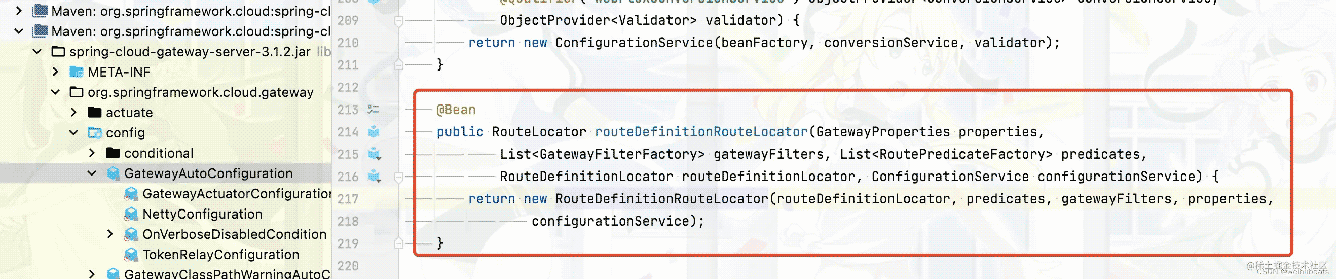
实际上最终获取的路由信息都是在GatewayProperties这个配置类中
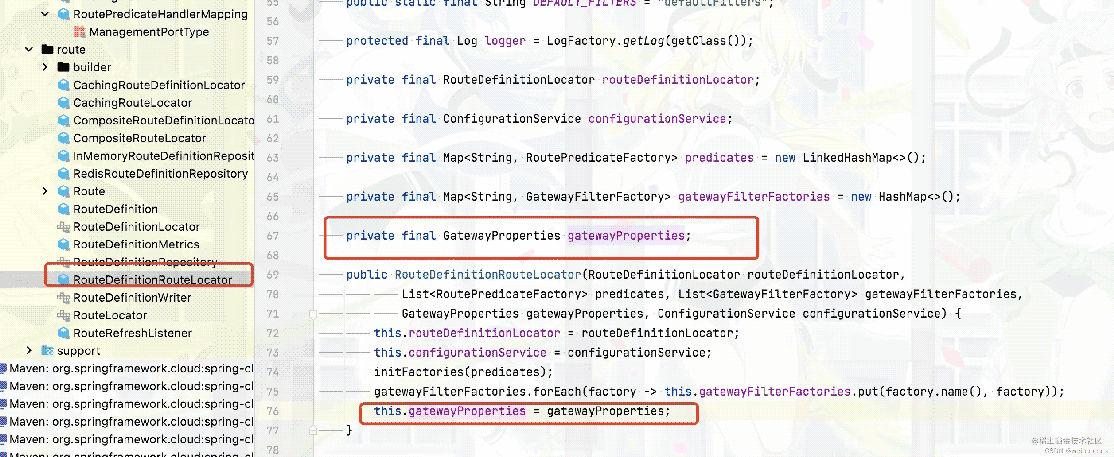
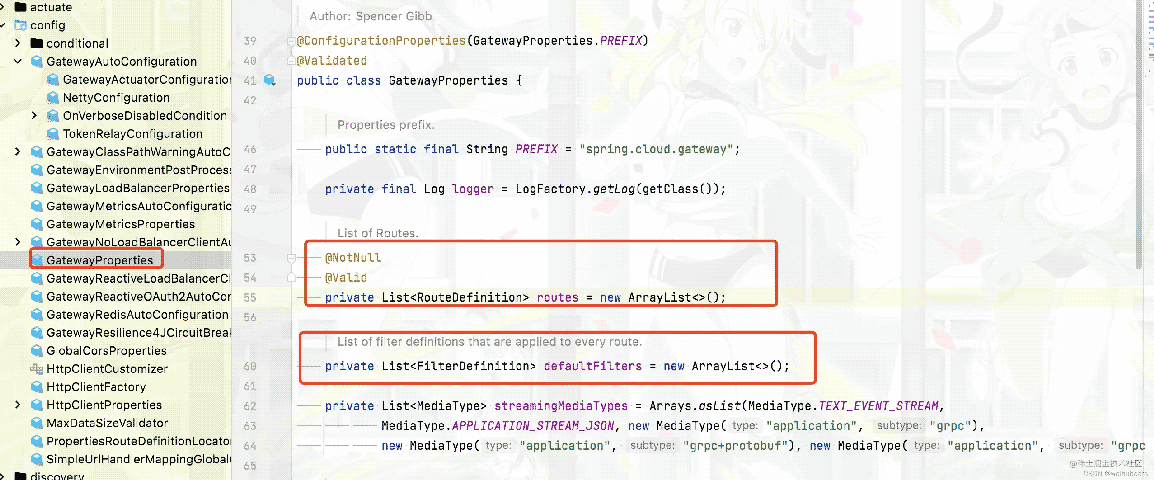
所以我们在动态路由的时候修改GatewayProperties中的属性即可,即
List<RouteDefinition> routes
List<FilterDefinition> defaultFilters
恰巧Spring Cloud Gateway也提供了相应的get、set方法
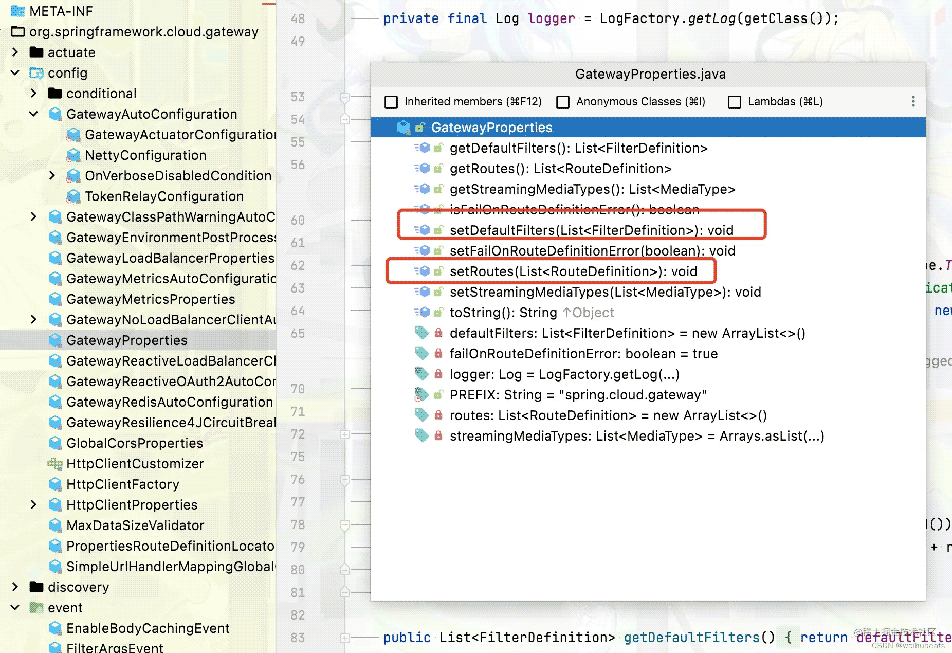
实际如果我们修改了该属性我们会发现并不会立即生效,因为我们会发现还有一个RouteLocator就是CachingRouteLocator,并且在配置Bean的时候加了注解@Primary,说明最后使用额RouteLocator实际是CachingRouteLocator
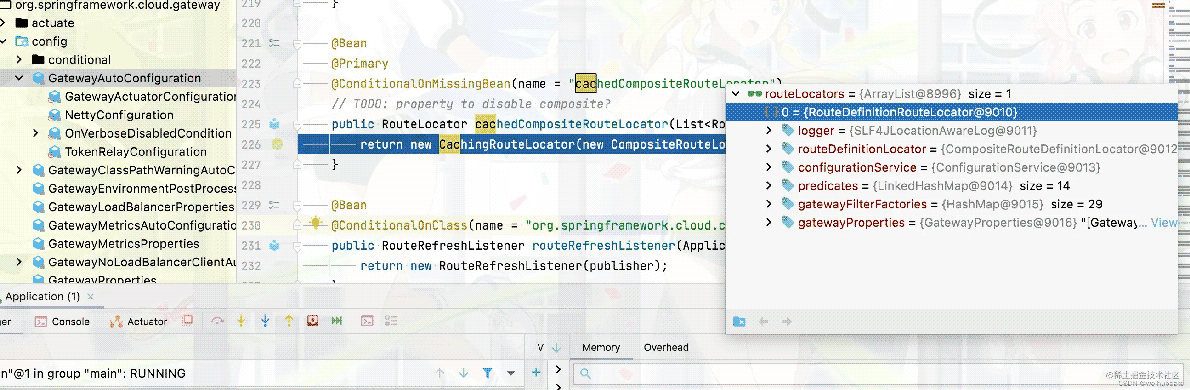
CachingRouteLocator最后还是使用RouteDefinitionRouteLocator类加载的,也是就我们上面分析的,看CachingRouteLocator就知道是缓存作用
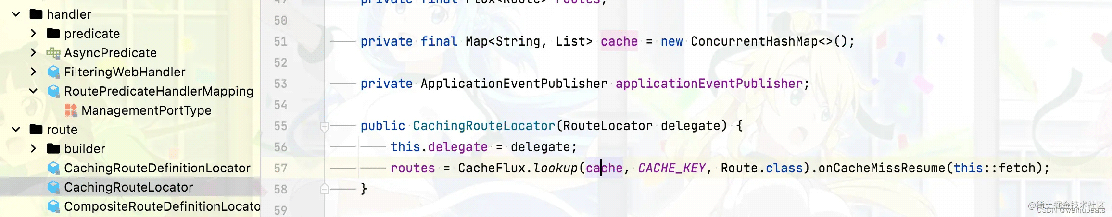
这里引用网上一张加载图片
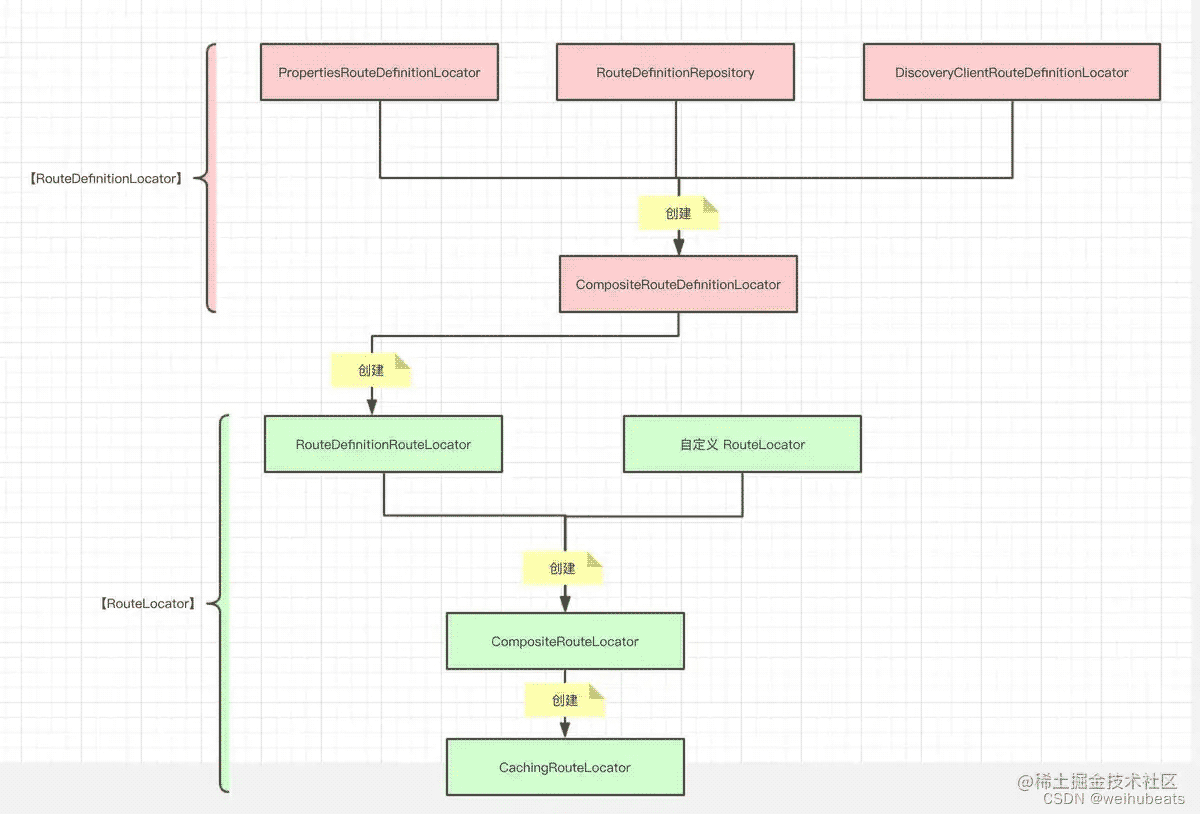
参考https://www.jb51.net/article/219238.htm
所以看到这里我们知道我们还需要解决的一个问题就是更新缓存,如何刷新缓存呢,这里Spring Cloud Gateway利用spring的事件机制给我提供了扩展
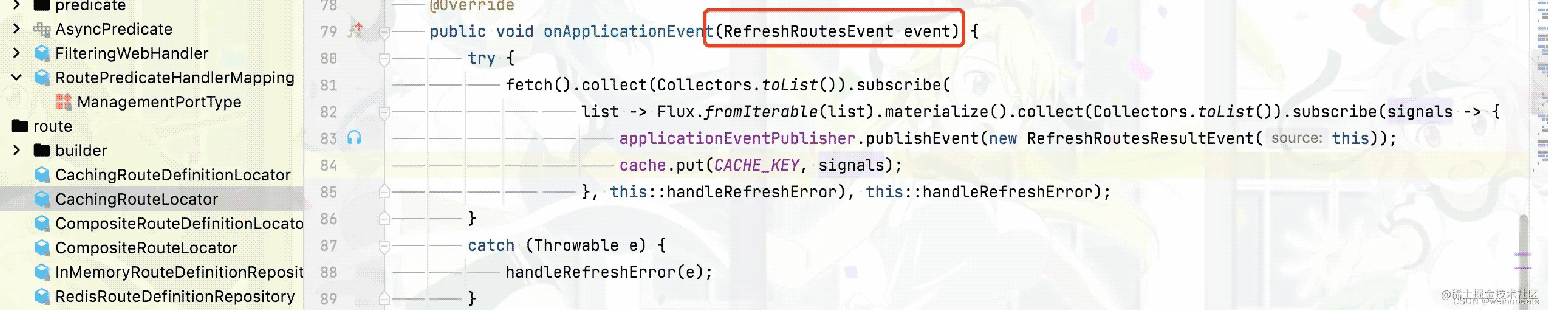
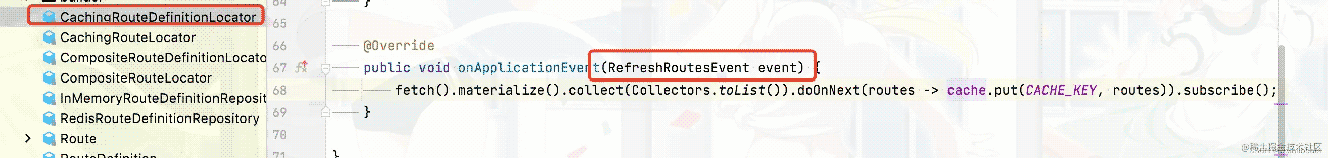
所以我们要做的事情就是这两件事:
GatewayProperties- 刷新缓存
实现动态路由
这里代码参考 github.com/apolloconfi…
@Component
@Slf4j
public class GatewayPropertiesRefresher implements ApplicationContextAware, ApplicationEventPublisherAware {
private static final String ID_PATTERN = "spring\\.cloud\\.gateway\\.routes\\[\\d+\\]\\.id";
private static final String DEFAULT_FILTER_PATTERN = "spring\\.cloud\\.gateway\\.default-filters\\[\\d+\\]\\.name";
private ApplicationContext applicationContext;
private ApplicationEventPublisher publisher;
@Autowired
private GatewayProperties gatewayProperties;
@Override
public void setApplicationContext(ApplicationContext applicationContext) throws BeansException {
this.applicationContext = applicationContext;
}
@Override
public void setApplicationEventPublisher(ApplicationEventPublisher applicationEventPublisher) {
this.publisher = applicationEventPublisher;
}
@ApolloConfigChangeListener(value = "route.yml",interestedKeyPrefixes = "spring.cloud.gateway.")
public void onChange(ConfigChangeEvent changeEvent) {
refreshGatewayProperties(changeEvent);
}
/***
* 刷新org.springframework.cloud.gateway.config.PropertiesRouteDefinitionLocator中定义的routes
*
* @param changeEvent
* @return void
* @author ksewen
* @date 2019/5/21 2:13 PM
*/
private void refreshGatewayProperties(ConfigChangeEvent changeEvent) {
log.info("Refreshing GatewayProperties!");
preDestroyGatewayProperties(changeEvent);
this.applicationContext.publishEvent(new EnvironmentChangeEvent(changeEvent.changedKeys()));
refreshGatewayRouteDefinition();
log.info("GatewayProperties refreshed!");
}
/***
* GatewayProperties没有@PreDestroy和destroy方法
* org.springframework.cloud.context.properties.ConfigurationPropertiesRebinder#rebind(java.lang.String)中destroyBean时不会销毁当前对象
* 如果把spring.cloud.gateway.前缀的配置项全部删除(例如需要动态删除最后一个路由的场景),initializeBean时也无法创建新的bean,则return当前bean
* 若仍保留有spring.cloud.gateway.routes[n]或spring.cloud.gateway.default-filters[n]等配置,initializeBean时会注入新的属性替换已有的bean
* 这个方法提供了类似@PreDestroy的操作,根据配置文件的实际情况把org.springframework.cloud.gateway.config.GatewayProperties#routes
* 和org.springframework.cloud.gateway.config.GatewayProperties#defaultFilters两个集合清空
*
* @param
* @return void
* @author ksewen
* @date 2019/5/21 2:13 PM
*/
private synchronized void preDestroyGatewayProperties(ConfigChangeEvent changeEvent) {
log.info("Pre Destroy GatewayProperties!");
final boolean needClearRoutes = this.checkNeedClear(changeEvent, ID_PATTERN, this.gatewayProperties.getRoutes()
.size());
if (needClearRoutes) {
this.gatewayProperties.setRoutes(new ArrayList<>());
}
final boolean needClearDefaultFilters = this.checkNeedClear(changeEvent, DEFAULT_FILTER_PATTERN, this.gatewayProperties.getDefaultFilters()
.size());
if (needClearDefaultFilters) {
this.gatewayProperties.setDefaultFilters(new ArrayList<>());
}
log.info("Pre Destroy GatewayProperties finished!");
}
private void refreshGatewayRouteDefinition() {
log.info("Refreshing Gateway RouteDefinition!");
this.publisher.publishEvent(new RefreshRoutesEvent(this));
log.info("Gateway RouteDefinition refreshed!");
}
/***
* 根据changeEvent和定义的pattern匹配key,如果所有对应PropertyChangeType为DELETED则需要清空GatewayProperties里相关集合
*
* @param changeEvent
* @param pattern
* @param existSize
* @return boolean
* @author ksewen
* @date 2019/5/23 2:18 PM
*/
private boolean checkNeedClear(ConfigChangeEvent changeEvent, String pattern, int existSize) {
return changeEvent.changedKeys().stream().filter(key -> key.matches(pattern))
.filter(key -> {
ConfigChange change = changeEvent.getChange(key);
return PropertyChangeType.DELETED.equals(change.getChangeType());
}).count() == existSize;
}
}
然后我们在apollo添加namespace:route.yml
配置内容如下:
spring:
cloud:
gateway:
routes:
- id: test
predicates:
- Path=/ms/test/*
filters:
- StripPrefix=2
uri: http://localhost:9000
然后我们可以通过访问地址: http:localhost:8080/ms/test/health
看删除后是否是404,加上后是否可以正常动态路由
值得注意的是上面@ApolloConfigChangeListener中如果没有添加新的namespace,value可以不用填写,如果配置文件是yml配置文件,在监听的时候需要指定文件后缀
以上就是Spring Cloud Gateway动态路由Apollo实现详解的详细内容,更多关于Spring Cloud Gateway Apollo的资料请关注我们其它相关文章!

